[HCI] L1-3. Exploring HCI
1. Technology
Virtual Reality
- tourist
- commerce
- art
- education
- medical
- VR Therapy and Counseling Center, Grand Rapids, Michigan
- treat phobia
- VR Therapy and Counseling Center, Grand Rapids, Michigan
Augmented Reality
UbiComp and Wearble
- Ubiquitous Computing : computing power anytime, anywhere ~= IoT (Internet of Thing)
Robotics
- Human Robot Interaction : new field!
Mobile
- Mobile : portable computing devices built to be used easily on the go
2. Idea
Context-Sensitive Computing
-
Equipping user interfaces with historical, geographical, or other forms of contextual knowledge.
- context는 인간 사이의 상호작용에서 가장 중요한 부분
- Q. 몇시에요? / A. 이제 점심먹으러 가도 돼요
- ex) 차안에서 google map 자동으로 켜주기 / 소파에서 쉴 때 노래를 틀어주기
Gesture-Based Interaction
- Interacting with interfaces using hand or body gestures
- ex) invisible keyboard - recoginze movement of the muscle in wrist
Pen- and Touch-Base Interaction
Information Visualization
-
Representing abstract data visually to help humans understand it
-
ex)
CSCW (Computer-Supported Cooperative Work)
- using computers to support people working together
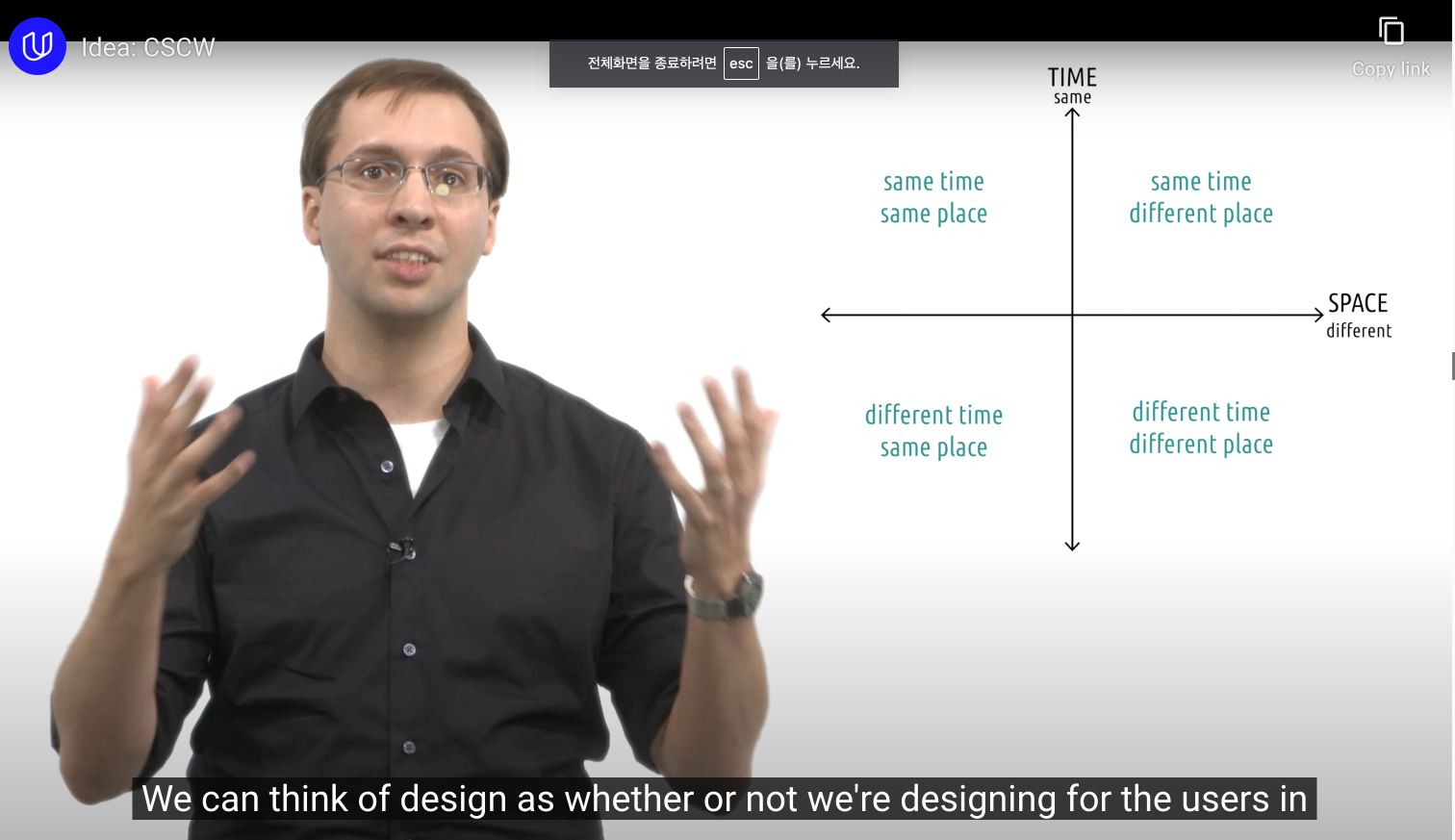
Social Computing
- re-creating social norms within computational systems
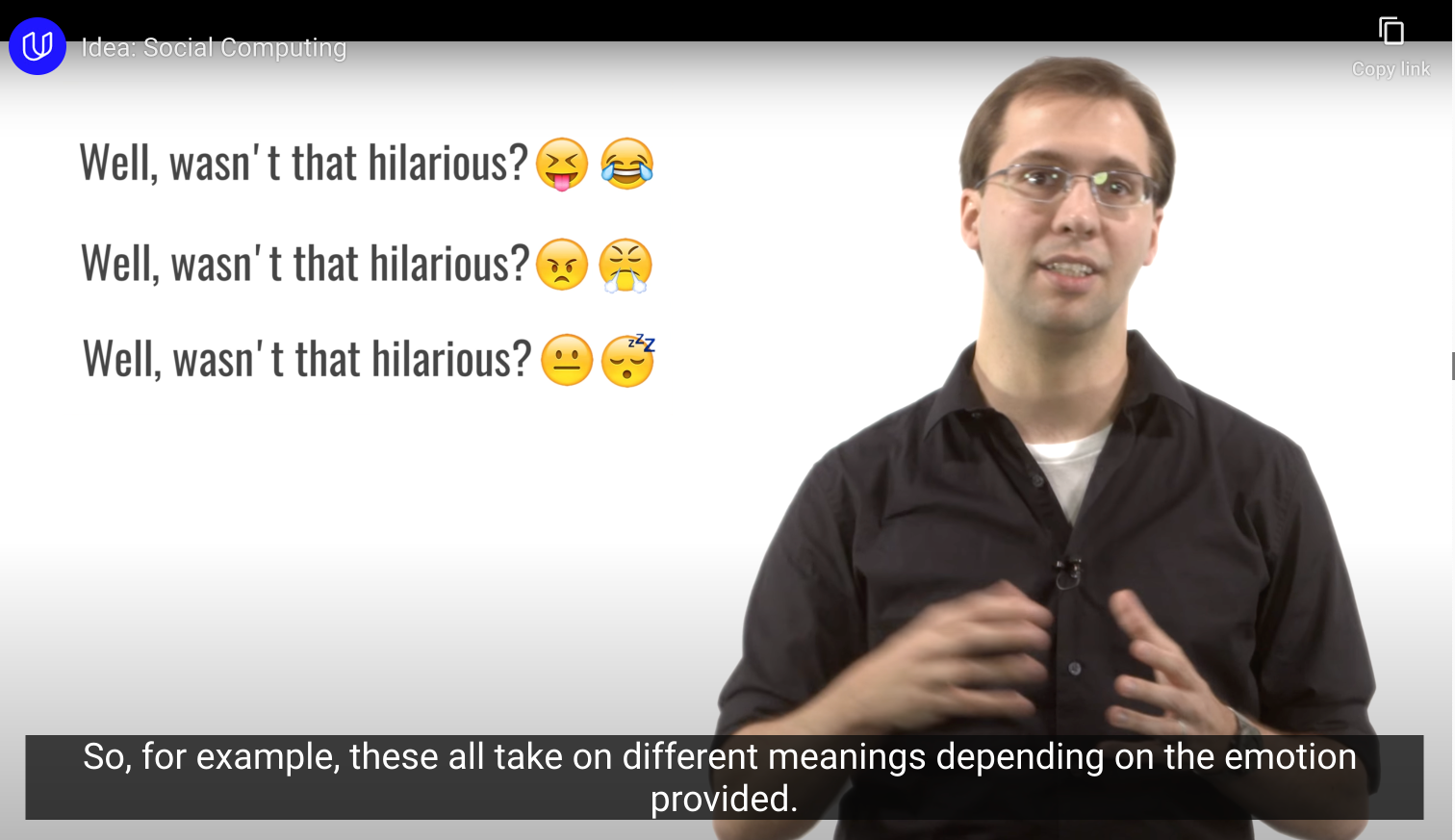
3. Domain
Special Needs
- ex) Bruce Walker, Sonification Lab in Georgia Tech
- How to communicate data to a blind person?
- Data visualization -> “communicating data using sound”
- How to communicate data to a blind person?
Education
- education is area where you might not want to make things as easy as possible
- You might use HCI to introduce some desirable difficulties, some learning experiences for students
- cognitive load students experienced during a learning task is based on the material itself not based on trying to figure out our interfaces.
- In WORST case, HCI for education is raise the students’s cognitive load because they’re too busy thinking about interfaces instead of the subject matter itself
-> 중요한 시사점을 주는 대목…!
lots of novel efforts in designing technology for education have failed due to poor HCI
- 교수님의 Education Technology 강의 링크
Healthcare
Security
- For security to be useful it has to be usable
- If it isn’t usable people just won’t use it
- HCI can increase the usability of security
- CAPTCHAs
- password selection like a game
- ranked against others for how difficult your password would be to guess
- incentivise password selections…!
Games
- there’s a tight connection between the task and the interface
- 즉, task 수행의 불편함을 통해 interface 문제를 빠르게 파악할 수 있다!
Conclusion
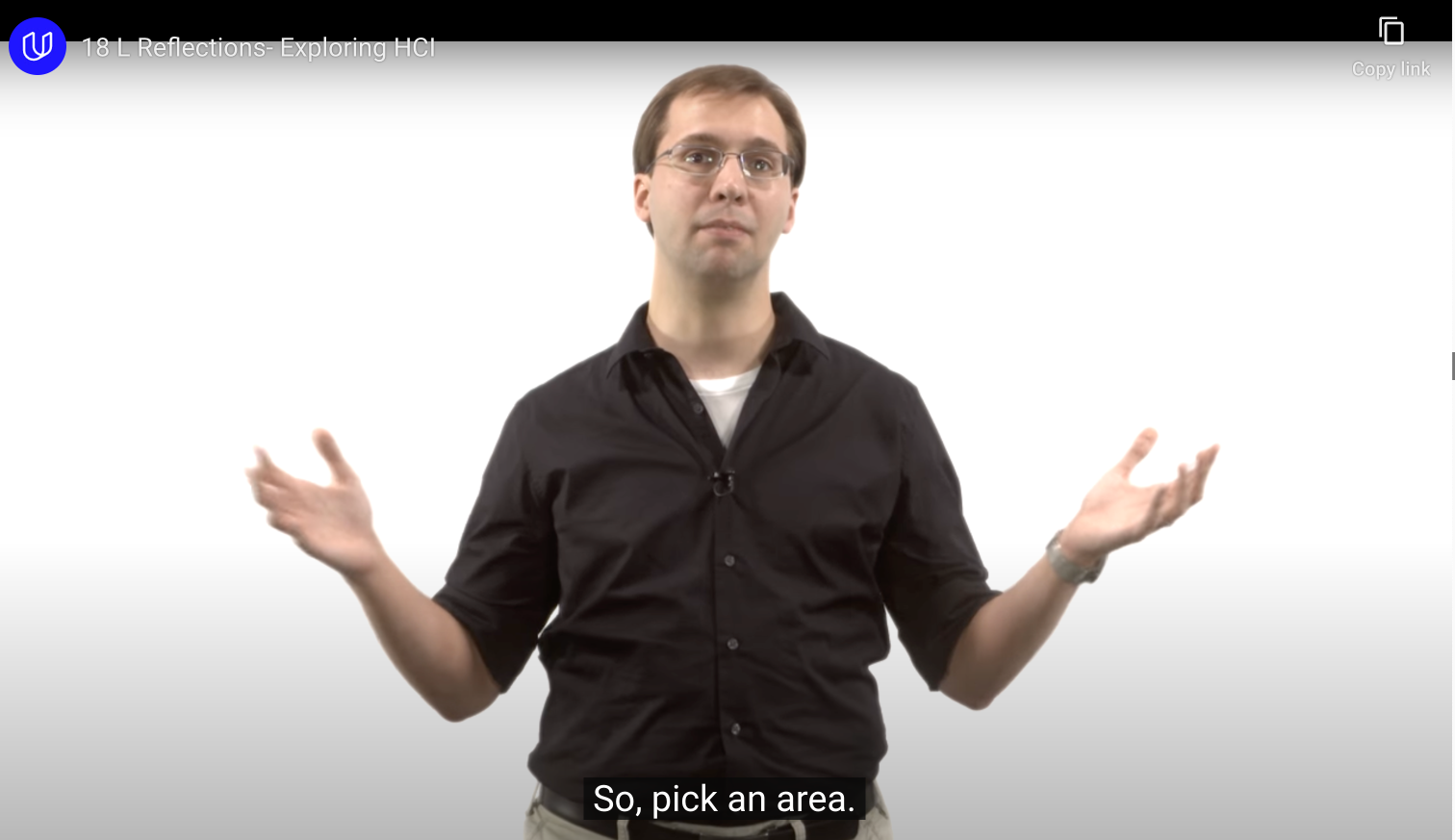
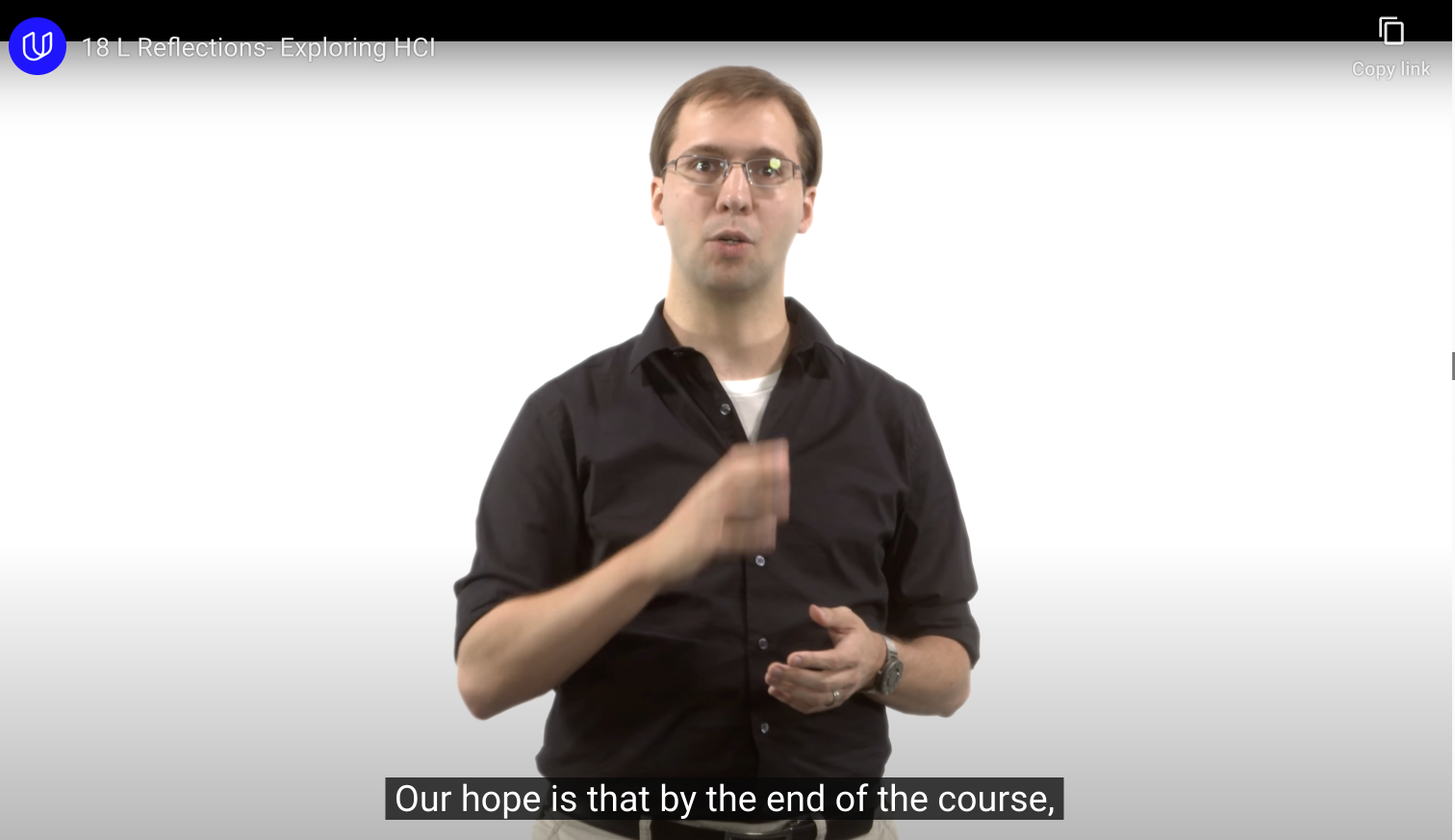
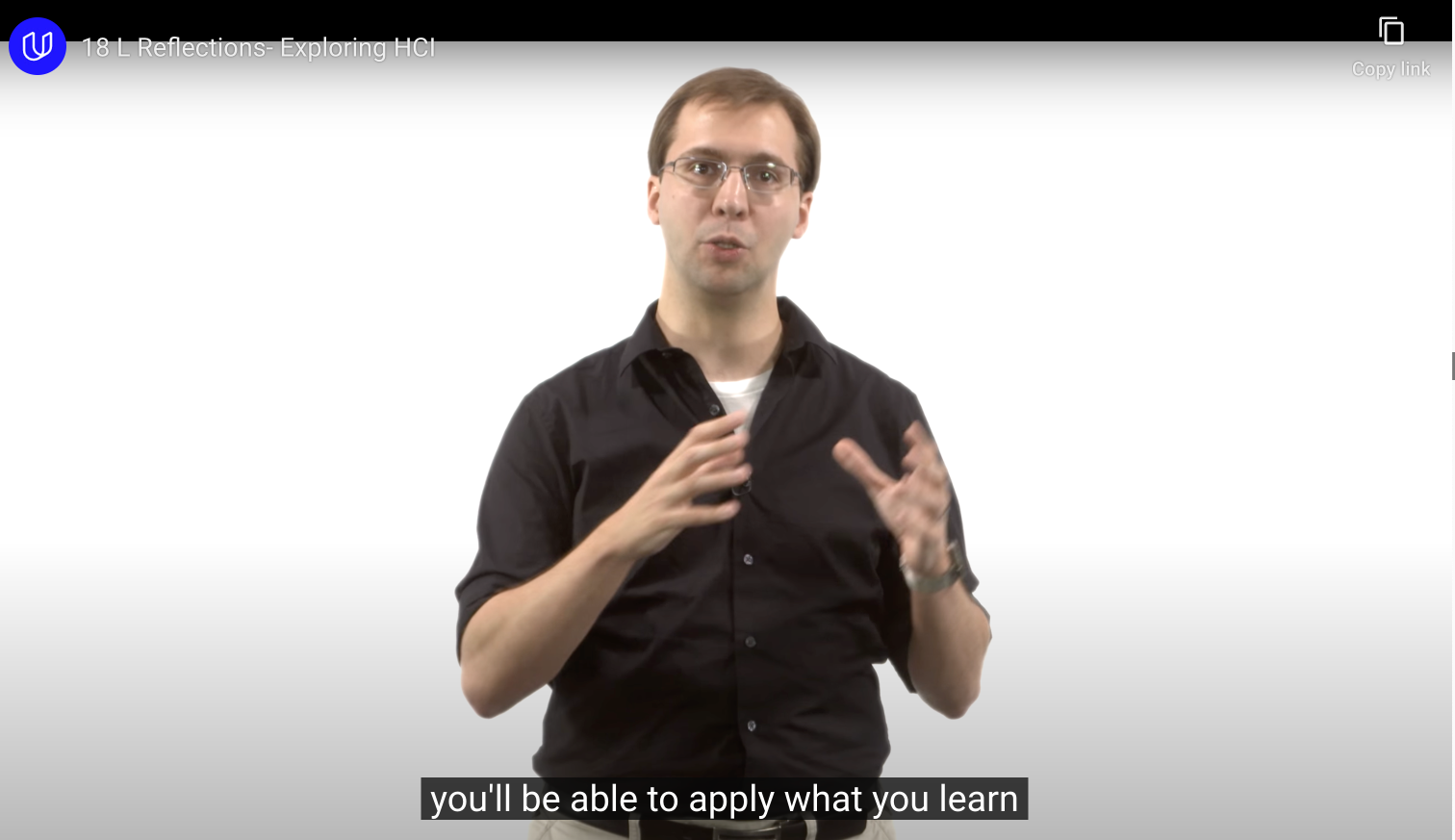
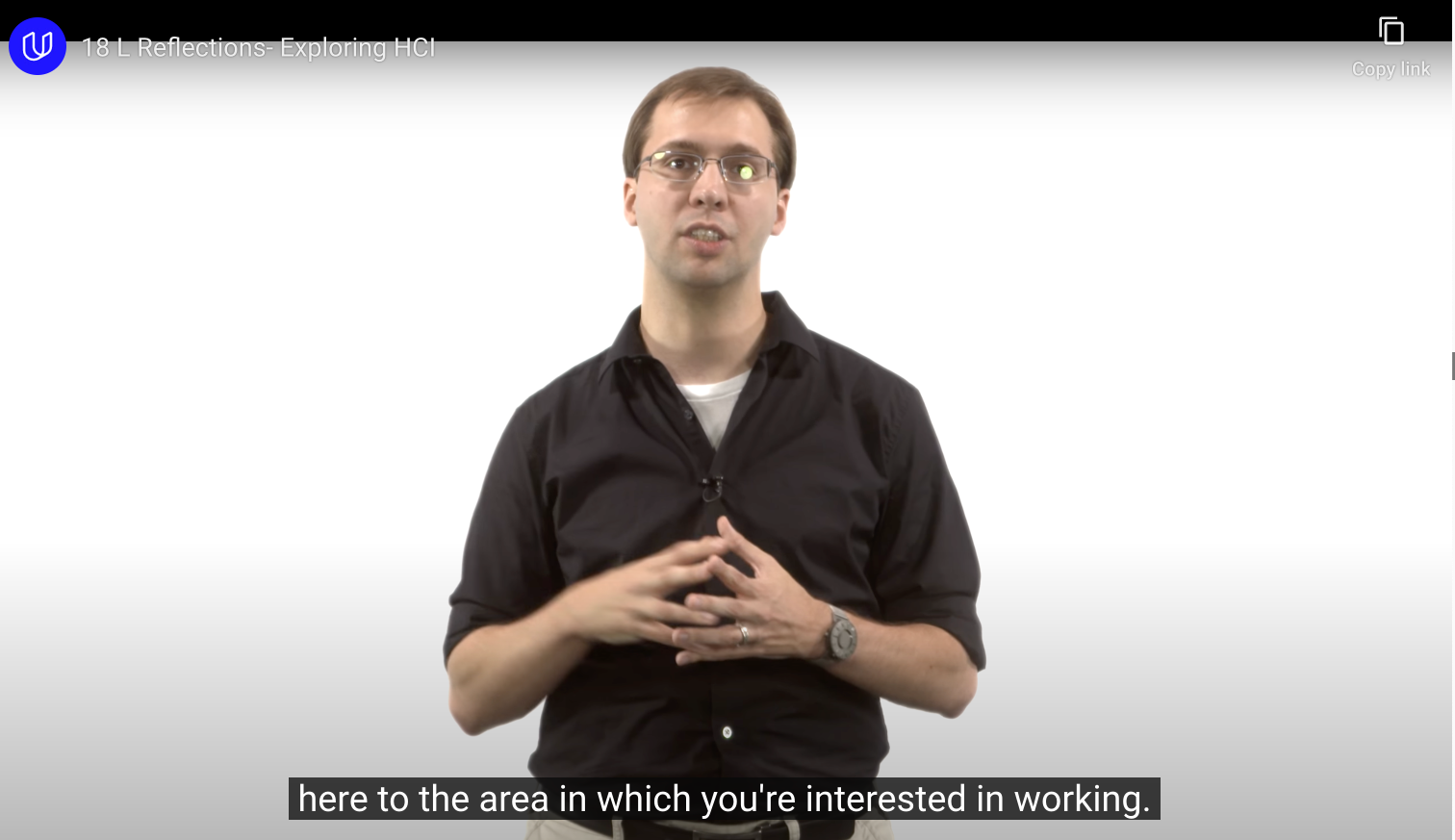
- 위의 내용을 명심하고 내가 관심있는 Domain과 HCI를 연관시켜 나가며 공부할 것!